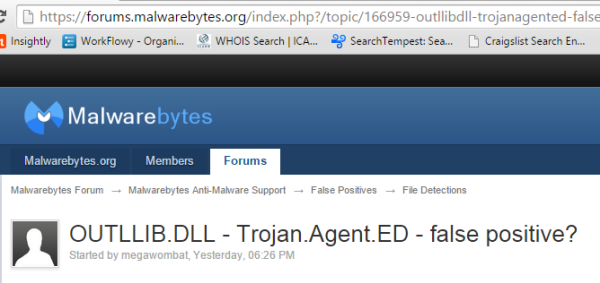Hot off the presses, I already had clients call me for support on this. Malwarebytes released an update that identifies OUTLLIB.dll as malware and quarantines it. This causes outlook to not start and give the error:
“The application has failed to start because OUTLLIB.dll was not found. Re-installing the application may fix this problem.”
No need to re-install, the fix is to:
- Update your Malwarebytes database version so that you get the latest data file which fixes the false positive.
- Your Malwarebytes program may also go through a download and re-installation process.
- If it does not happen automatically. Remove OUTLLIB.dll from quarantine via Malwarebytes software.
As a matter of reference the clients reporting this error today, were running:
- Windows XP
- Microsoft Outlook 2003
- Microsoft Office 2003
- Malwarebytes Premium with Database v2015.04.02.06
Outlook error on start-up
Location of missing file:
C:\Program Files\Microsoft Office\OFFICE11\OUTLLIB.DLL
To update Malwarebytes, right click on the Malwarebytes icon on the lower right of your computer screen, and select Check Updates.
What your malwarebytes should look like once updated. It should have Database v2015.04.02.07 or newer
We hope our insight has been helpful. This is just one of many common IT issues we handle on a daily basis as part of our Network, Server, and Desktop support; or it may be insight resulting from our Website, Mobile App, or Database development projects.
If you would like to take advantage of our insight for your daily IT Support and IT Projects, please feel free to contact us.